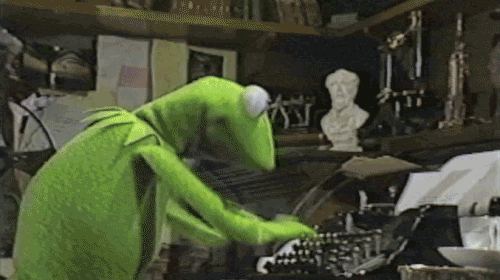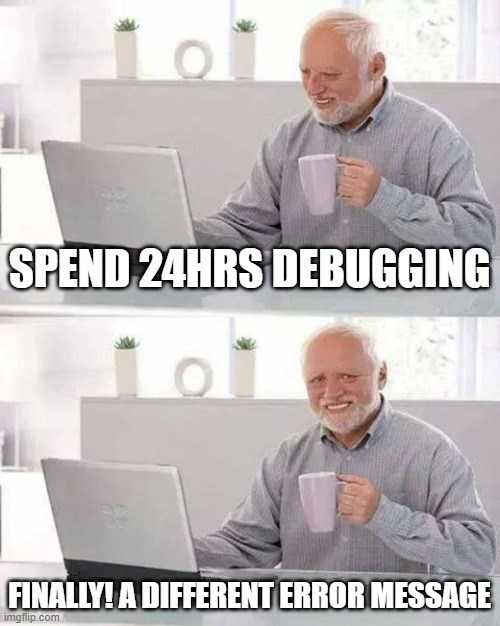
As a WordPress user, have you ever been frustrated by the plain and cryptic error messages that pop up when something goes wrong on your website? luckily, there's a new plugin that can help you: the WP Prettify Errors plugin.
🧵 Introduction
The WP Prettify Errors plugin is a new tool for WordPress developers and website owners. This plugin aims to make debugging WordPress errors a breeze, by providing users with more detailed and informative error messages that are easier to read and understand.
As a WordPress developer, you know how frustrating it can be to receive cryptic error messages when trying to troubleshoot issues on your site. That's why I created the Prettify WP Errors plugin, which makes it easy to identify, understand, and share errors in a more user-friendly format.
Making Debugging WordPress Errors a Breeze
What Makes WP Prettify Errors Different? 🪄
Unlike the standard WordPress error messages, which are often cryptic and difficult to understand example:
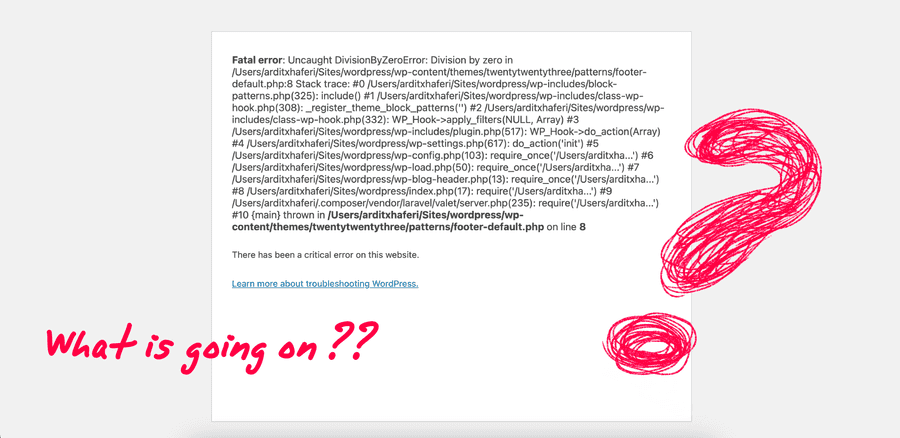
WP Prettify Errors provides users with clear, concise messages that explain what went wrong and how to fix it.
The plugin also offers additional information about the error, such as the file and line number where the error occurred, making it easier for developers to troubleshoot issues.
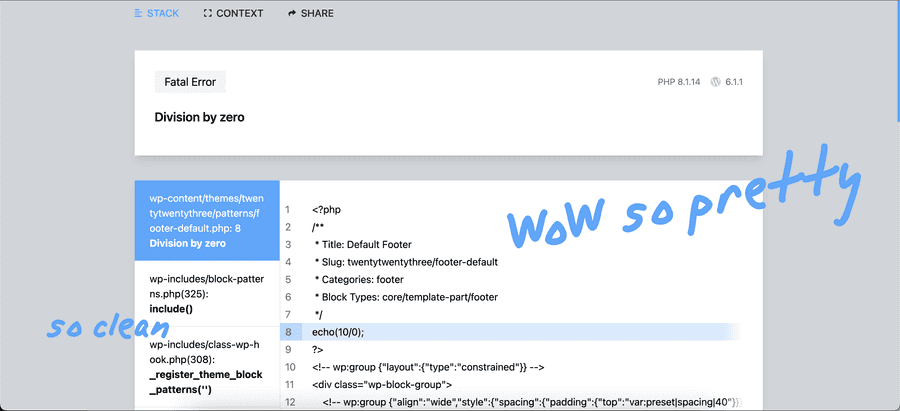
How WP Prettify Errors Can Help You With Debugging 🔎
With WP Prettify Errors, you no longer have to waste time deciphering vague error messages or searching through code to find the source of the problem.
Additionally, the plugin allows you to easily see a lot of WordPress and PHP limits.
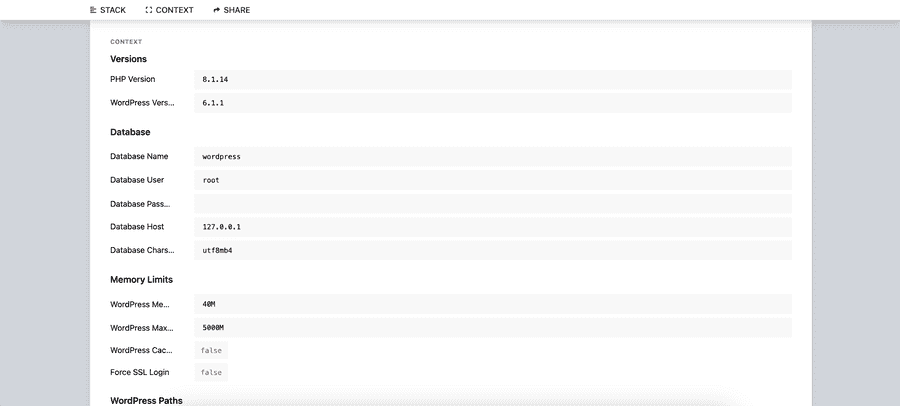
Features 💫
Clean and user-friendly interface: The plugin presents errors in a structured and easy-to-read format that makes it easy to identify and understand what went wrong, the interface is inspired from Laravel Ignition.
Detailed error messages: Prettify WP Errors provides detailed error messages, including the file path, line number, and error type, so you can quickly locate the issue and start fixing it.
Easy error sharing: You can easily share error messages with others by copying and pasting the error details or by sharing the unique error code generated by the plugin.
Insightful stack trace: The plugin provides an insightful stack trace that helps you understand the context of the error, including where it originated and what functions were called.
WP & PHP Variables: If you scroll down past the error you can quickly see all of the neccesary WordPress and PHP varibles you need for development.
⬇️ Installation
Installing Prettify WP Errors is easy:
- Download the plugin latest release from the GitHub Repo Release Page
- Import you plugin in your WordPress plugins as a zip.
- Activate the plugin in your WordPress dashboard.
That's it! The plugin will automatically start catching errors and presenting them in a more user-friendly format.
⚙️ Technologies
Prettify WP Errors was built using:
- PHP
- WordPress API
- Tailwind
The plugin hooks into the WP error reporting system using a custom error handler function that captures all errors, warnings, and notices.
The plugin then formats the error data into a more user-friendly format using HTML, Tailwind, and pure JS.
How It Works 🤔
The Prettify WP Errors plugin hooks into the WP & PHP error reporting system and intercepts all PHP errors, warnings, and notices.
Repository 🪣
The project is open-source all of the code can be found here on the GitHub Repository.
https://github.com/ArditXhaferi/Pretty-Errors
📌 Tips for making your own WP plugin:
If you're a developer looking to create your own WordPress plugin, there are a few tips to keep in mind.
First, it's important to have a clear idea of what your plugin will do and what problem it will solve for users. This will help guide your development process and ensure that you're creating something useful and in demand.
Second, familiarize yourself with the WordPress API and coding standards. This will ensure that your plugin is compatible with WordPress and follows best practices for coding.
Third, test your plugin thoroughly before releasing it to the public. This includes testing on different versions of WordPress, different themes, and with other plugins to ensure compatibility.
Fourth, consider adding features that make your plugin stand out from others in the same category. This could include unique functionality, a clean and intuitive interface, or other value-added features.
Finally, be responsive to user feedback and open to making updates and improvements to your plugin based on user needs and suggestions. This will help build a loyal user base and ensure that your plugin stays relevant and useful over time.
Conclusion 🫡
Prettify WP Errors is an essential tool for any WordPress developer who wants to save time and frustration when troubleshooting errors on their site. With its clean and organized interface, detailed error messages, and easy sharing features, the plugin makes it easy to identify and fix errors, even if you're not a PHP expert.
Try it out today and see for yourself how it can improve your WordPress development workflow!